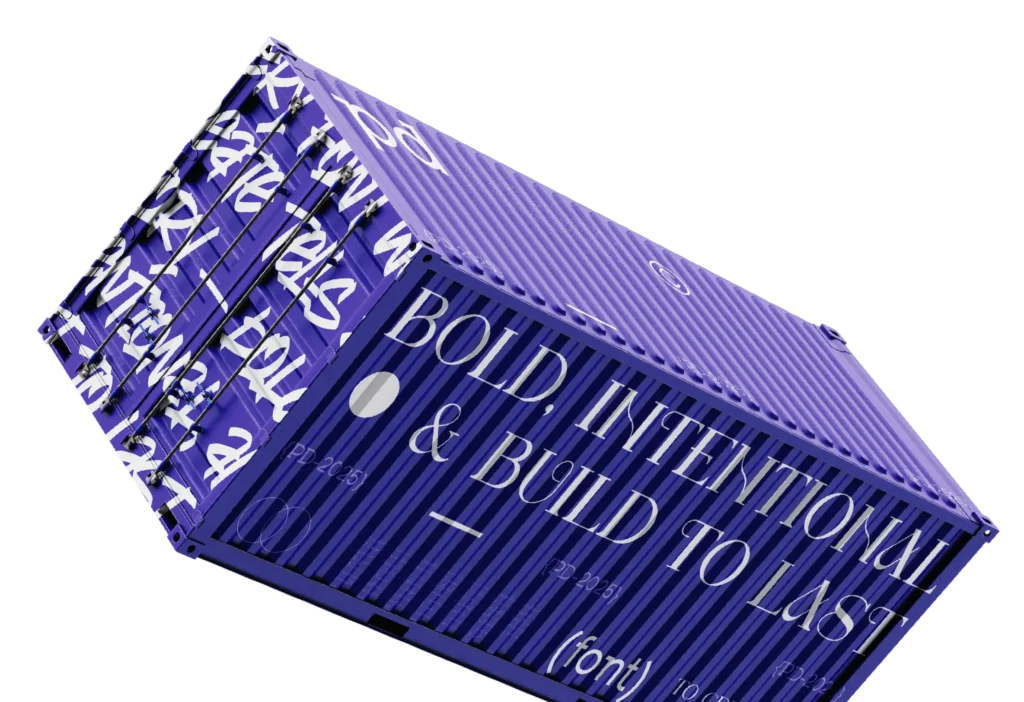Typography isn’t just a visual style—it’s a system that directly affects how users interact with a product. Whether subtle or bold, your typography decisions play a critical role in shaping the user flow experience. In every screen, scroll, or click, text is what speaks to users. It guides their actions, informs their decisions, and either keeps them moving or causes them to leave.
In this article, we explore the direct connection between typography and the user flow experience, how bad typography can create invisible friction, and how good typography empowers seamless, satisfying journeys across digital products.
Understanding User Flow Experience: The Big Picture
A user flow experience refers to the complete journey a user takes through an interface to achieve a goal—whether it’s signing up, purchasing, submitting a form, or just navigating content. Every click, every step is part of this flow.
A great user flow experience feels intuitive. Users don’t have to guess what to do next. They’re subtly guided from one point to another with clarity and confidence. Typography is the silent conductor of this journey. When typography works, users barely notice it. When it doesn’t, everything feels off.

1. First Impressions: Typography Sets the Tone of the User Flow Experience
Typography is one of the first elements users notice when they land on a digital product. From landing page headlines to app onboarding instructions, text sets the tone.
A carefully selected typeface reflects the brand’s personality—friendly, serious, playful, minimalist—and instantly signals whether the content is worth reading. For example:
- A tech startup may use a geometric sans-serif like Inter to suggest clarity and modernity.
- A luxury fashion brand might opt for an elegant serif like Playfair Display to convey sophistication.
Poor typographic choices, like unreadable font pairings or overly decorative scripts, immediately distract from the core message and confuse the flow. First impressions happen fast—within seconds—so your typography must invite trust and engagement from the very start.
2. Readability and Scannability: Typography’s Cognitive Role
User Flow Experience relies on readability and scannability. Users rarely read every word—they scan for patterns, headings, and cues that help them move forward. Typography enhances this scanning behavior through:
- Hierarchy: Differentiating headings, subheadings, and body text using size, weight, and color.
- Line spacing (leading): Adequate spacing improves legibility and reduces strain.
- Line length: Ideal text width (50–75 characters per line) supports smooth eye movement.
- Contrast: High contrast between text and background ensures clarity in all lighting conditions.
Let’s take an example. On an e-commerce product page, if the price, title, and “Add to Cart” button all share the same font size and weight, users may struggle to prioritize information. But with strategic typographic hierarchy—bold headlines, mid-weight descriptions, small yet readable legal notes—users process the layout faster and are more likely to complete the intended action.
3. Typography and Directionality: Guiding Attention
Typography can guide visual direction and influence how users explore a page. Designers use font weight, alignment, spacing, and rhythm to shape the reading flow:
- Left-aligned text for languages like English creates a predictable rhythm.
- Bold or italic text draws attention to CTAs (Call to Actions).
- Whitespace between blocks of text gives visual breathing room and isolates key messages.
- Progressive disclosure using collapsible text or accordion styles keeps flows clean and digestible.
In onboarding experiences, microcopy—tiny lines of instructional text—often determines whether a user proceeds or drops off. Typography must strike the right balance between subtle and visible to keep the journey intuitive.
4. Emotional Influence: Typography and UX Psychology
Every typeface has a personality, and that personality impacts emotion. This emotional layer significantly influences user perception, which in turn shapes user flow.
Consider the psychological effect of these fonts in context:
- Ursulla in a fintech app suggests structure and logic.
- Ariko kei in a medical form could feel unserious or even disrespectful.
- Inyene in a checkout form introduce confusion and break trust.
Emotionally intelligent typography encourages micro-interactions, such as:
- Clicking a helpful link
- Entering email without second thoughts
- Feeling reassured by friendly error messages
The more emotionally aligned the typography is with the product’s goal, the smoother and more satisfying the flow becomes. User Flow Experience.
5. Mobile-First Typography: Responsive and Adaptive UX
With over 60% of users accessing content via smartphones, responsive typography is no longer optional—it’s foundational to flow design. Mobile experiences are constrained by screen size, making typographic clarity and spacing even more critical.
Responsive typography ensures:
- Dynamic font scaling: Text size adapts based on screen size.
- Optimal tap targets: Links and buttons are readable and easy to click.
- Adaptive line height and spacing: Prevents text from feeling cramped on smaller displays.
If mobile typography feels too small or cluttered, users hesitate, pinch-zoom, or leave entirely. Consistent and well-proportioned type allows them to glide effortlessly from screen to screen—especially in flows like checkouts, signups, or bookings.
6. Typography in Forms and Inputs: Friction or Flow
Forms are where user flows live or die. Whether it’s signing up, making a payment, or submitting feedback, form design must be frictionless. Typography plays a direct role in:
- Label clarity: Users must immediately understand what to input.
- Error messaging: Legible, descriptive text helps users correct mistakes quickly.
- Input placeholder styling: Should be distinguishable from actual input.
Good examples of form typography:
- Large-enough input fonts (at least 16px on mobile)
- Clear button text (“Submit Order” vs. just “Submit”)
- Real-time validation messages with friendly, readable type
Poor form typography introduces anxiety, slows down decision-making, and can lead to abandonment. A smooth typographic experience in forms transforms hesitation into confidence. User Flow Experience. User Flow Experience. User Flow Experience. User Flow Experience
7. Consistency and Flow Memory
Consistency builds User Flow Experience memory. This concept refers to how easily users can learn and predict patterns within an interface. Repeating typographic styles helps users intuitively understand what different types of text mean.
For example:
- Headers always in Montserrat Bold, size 32px
- Body copy always in Open Sans Regular, size 18px
- Button labels always uppercase and bold
By reusing these conventions throughout the journey, users require less cognitive effort to adjust. Typography becomes a silent map that guides them through each screen without second-guessing.
8. Accessibility: Inclusive Typography for All Users
Accessible typography ensures that everyone, including users with visual impairments, dyslexia, or cognitive challenges, can engage with your product. This dramatically impacts how wide and usable your user flow truly is.
Key practices include:
- Sufficient contrast ratios (WCAG guidelines: 4.5:1 for body text)
- Readable fonts (sans-serifs are generally preferred for screens)
- Avoiding all caps for long sentences
- Support for screen readers with properly marked headings
Failing to consider accessibility means many users will exit your flow prematurely. Inclusive typography enhances user trust and loyalty while expanding your product’s reach.
9. Typography and Conversion: The Business Value of Good Flow
Typography impacts conversion. If a user can’t understand what’s being offered, they won’t buy it. If CTA buttons are hidden in cluttered layouts or have vague labels, the action won’t happen.
Typography can:
- Increase trust in high-value flows (like credit card forms)
- Decrease bounce rates on landing pages
- Improve engagement in onboarding sequences
Even minor tweaks—such as increasing font size or changing a CTA from “Submit” to “Get My Report”—can lead to significant improvements in click-through and completion rates. Typography is business-critical, not just aesthetic.
10. Typographic Prototypes: Testing User Flow with Type in Mind
When prototyping User Flow Experience, many designers focus on wireframes or UI structure. But testing typography early uncovers friction points before launch.
Tools like Figma or Adobe XD let you simulate:
- Type scale responsiveness
- Font loading performance
- Alignment across breakpoints
- Hierarchical clarity during scroll
It’s also wise to test with real users: Does the body text feel readable? Can users quickly identify calls to action? Do error messages feel clear and empathetic? Testing typography directly within flows refines your product’s UX before it’s too late.
Conclusion: Typography Is UX User Flow Experience in Disguise
Typography is not a background detail—it’s an interactive design system that shapes how users feel, think, and act throughout their journey. From onboarding to checkout, from microcopy to major headlines, typography influences:
- Where users look
- What they understand
- How they feel
- What they decide
It guides pace, creates structure, evokes emotion, and encourages progression. A beautiful interface means little if the words aren’t legible or the tone isn’t clear. But when typography and user flow are in harmony, the result is a frictionless, empowering digital experience.
Key Takeaways
- Typography is central to user flow—it improves readability, direction, and emotional tone.
- Hierarchy, spacing, alignment, and font choice influence how users navigate interfaces.
- Responsive and accessible typography enhances UX across devices and audiences.
- Thoughtful typography boosts conversions, trust, and satisfaction.
- Always prototype and test type choices within the real context of your flow.
Looking to Elevate Your UI Typography?
If you’re crafting a brand, interface, or product and want your typography to truly support User Flow Experience, don’t leave it to chance. Reach out to Layerice Design for custom typographic systems and UX-aligned font strategy. Or explore font creators like Phoenix Dungeon Studi, where storytelling meets function in every curve.
Let your typography do more than decorate—let it guide, speak, and convert.